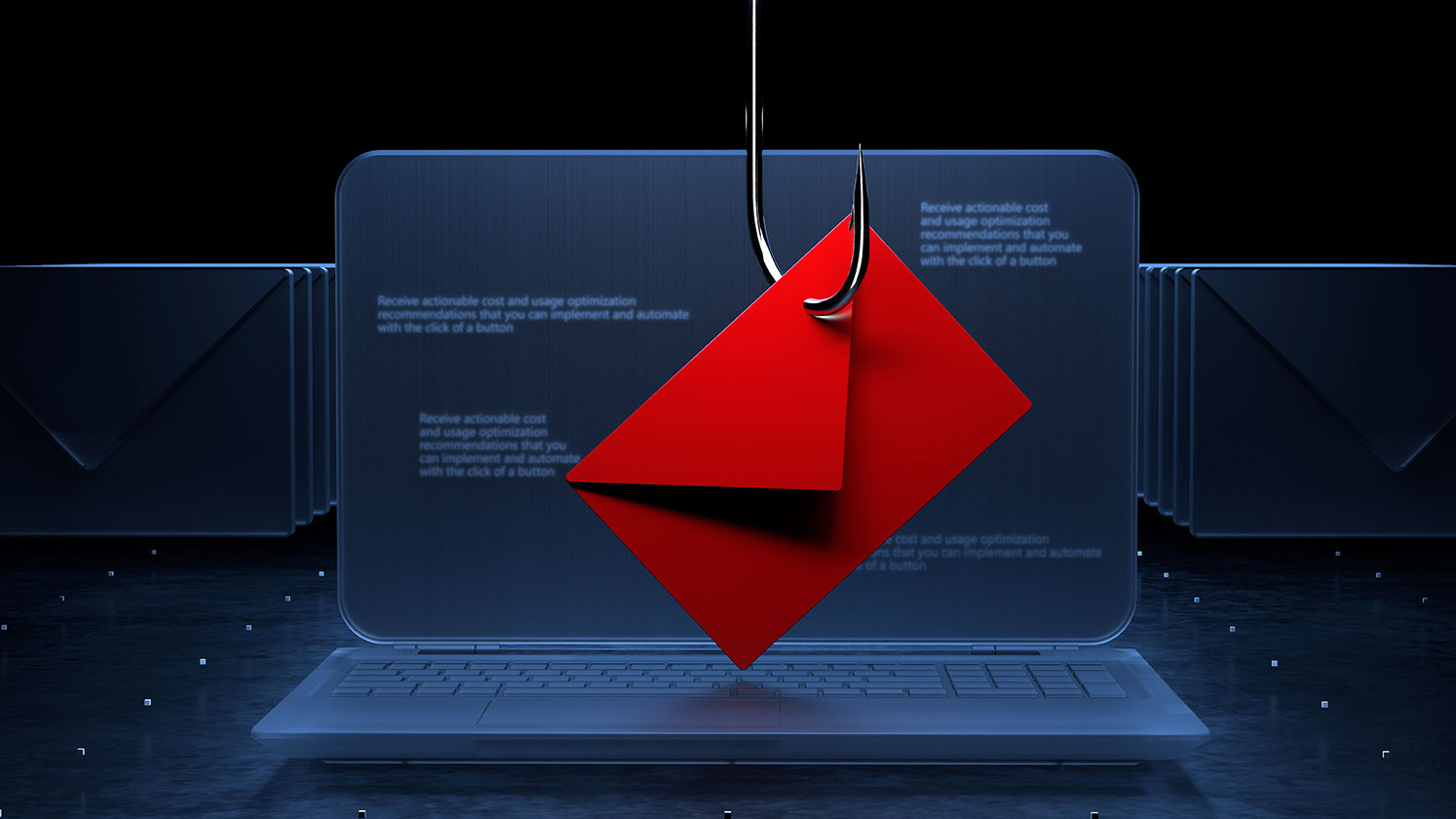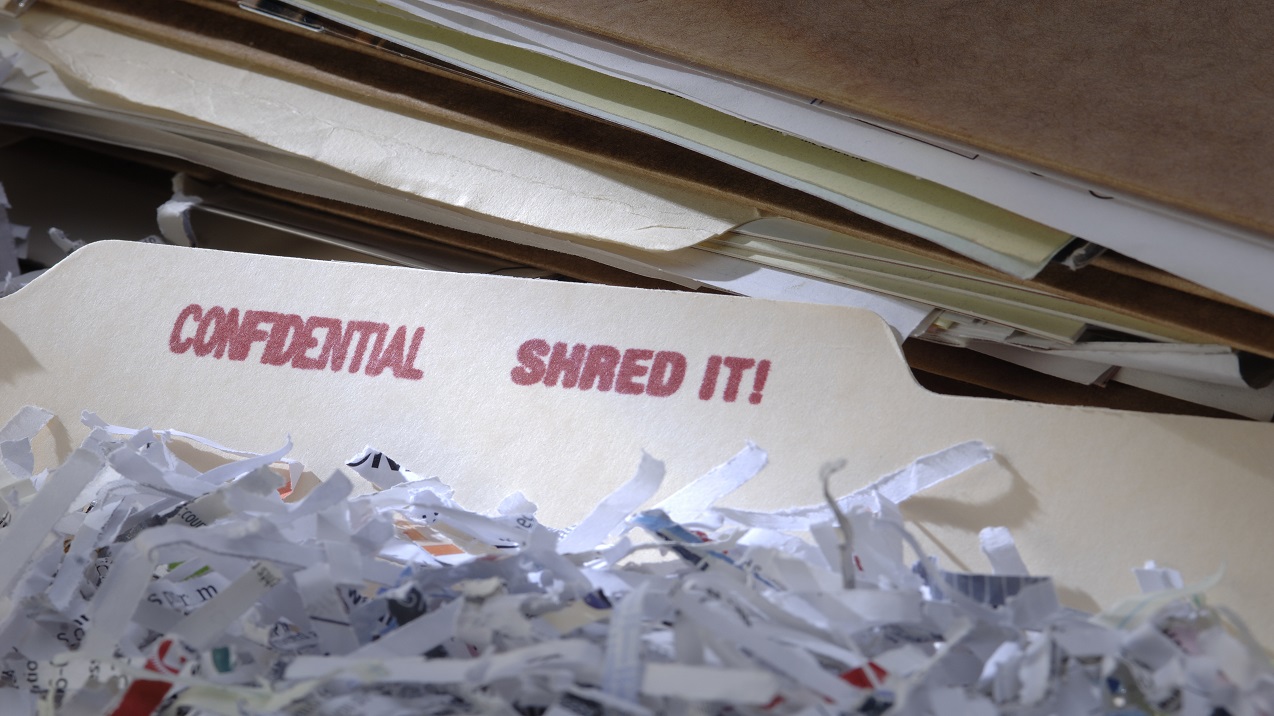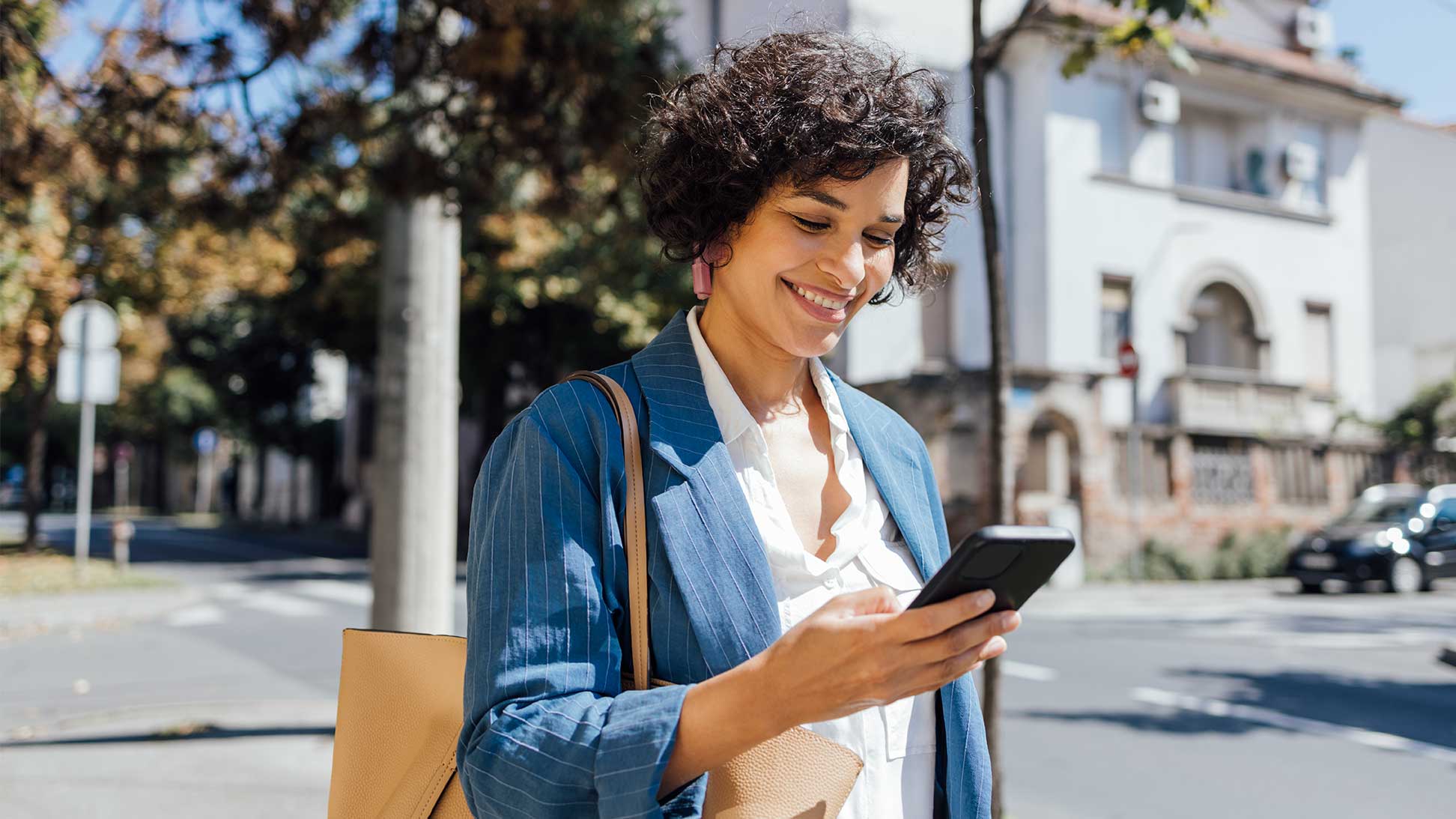In our digital world, passwords are as much a part of our lives as Netflix and Amazon. Keeping information stored in dozens of accounts across the web can make it easier to stay on top of your finances, order a new pair of jeans, or even schedule a dentist appointment. Unfortunately, even strong passwords can be hacked by scammers, opening the door for identity theft, credit card fraud, and more.
Here’s where a security tactic called multifactor authentication (MFA), or sometimes called two-factor authentication, comes into play. MFA is a means of securing your information to provide an extra layer of protection for your accounts and sensitive data.
How MFA works
Multifactor authentication utilizes two or more factors to allow the user to sign into an account. Generally, these consist of something the user knows, like a password or PIN, along with one or both of the following:
- A device such as a phone or key fob.
- Biometrics such as fingerprint scan, voice, or facial recognition.
- A code or PIN received via text, email, or authentication app.
Accounts that use MFA will not allow the user to sign into their account unless both factors are verified.
Why MFA is crucial for protecting sensitive information
While passwords can provide protection against hackers, they’ve proven to be a weak barrier. Passwords can be cracked by amateur hackers, even without a data breach, which is why using MFA when available is critical for ongoing security and protection.
Your information and accounts stay secure in the event a criminal gets their hands on your credentials because the hacker can’t gain entry without the second authentication step.
Where you may encounter MFA
You’re most likely to encounter MFA on accounts storing very sensitive data, like banking apps, money management apps, investment apps, and even social media. You may also need to use MFA to sign in at work.
While some may avoid using MFA to quickly log into accounts, the inconvenience of the additional step(s) pales against the time, stress, and money it will take to recover from a potential account hack.
Many applications and accounts offer MFA and MSGCU highly recommends enabling this option whenever available. While it will vary from app to app, MFA is most often found where you can modify account settings or security settings.
MSGCU automatically protects your privacy and information with MFA for specific actions or transactions. This means you may be prompted to provide a one-time PIN to log into your account on occasion so we can make sure it’s really you trying to access your account. You can also enable challenge questions and a one-time PIN each time you log in to add another layer of protection to your account. To do this, navigate to Additional Services in Online or Mobile Banking, then use the toggle buttons to customize to your preference.
Remember: NEVER share your one-time PIN with anyone. The same warning applies to MFAs through devices or biometrics, too!
Now that you know the importance of MFA, take a moment to enable it for all your accounts.
Read this blog for more tips on keeping data safe online.
Category: Security
« Return to "Blog"